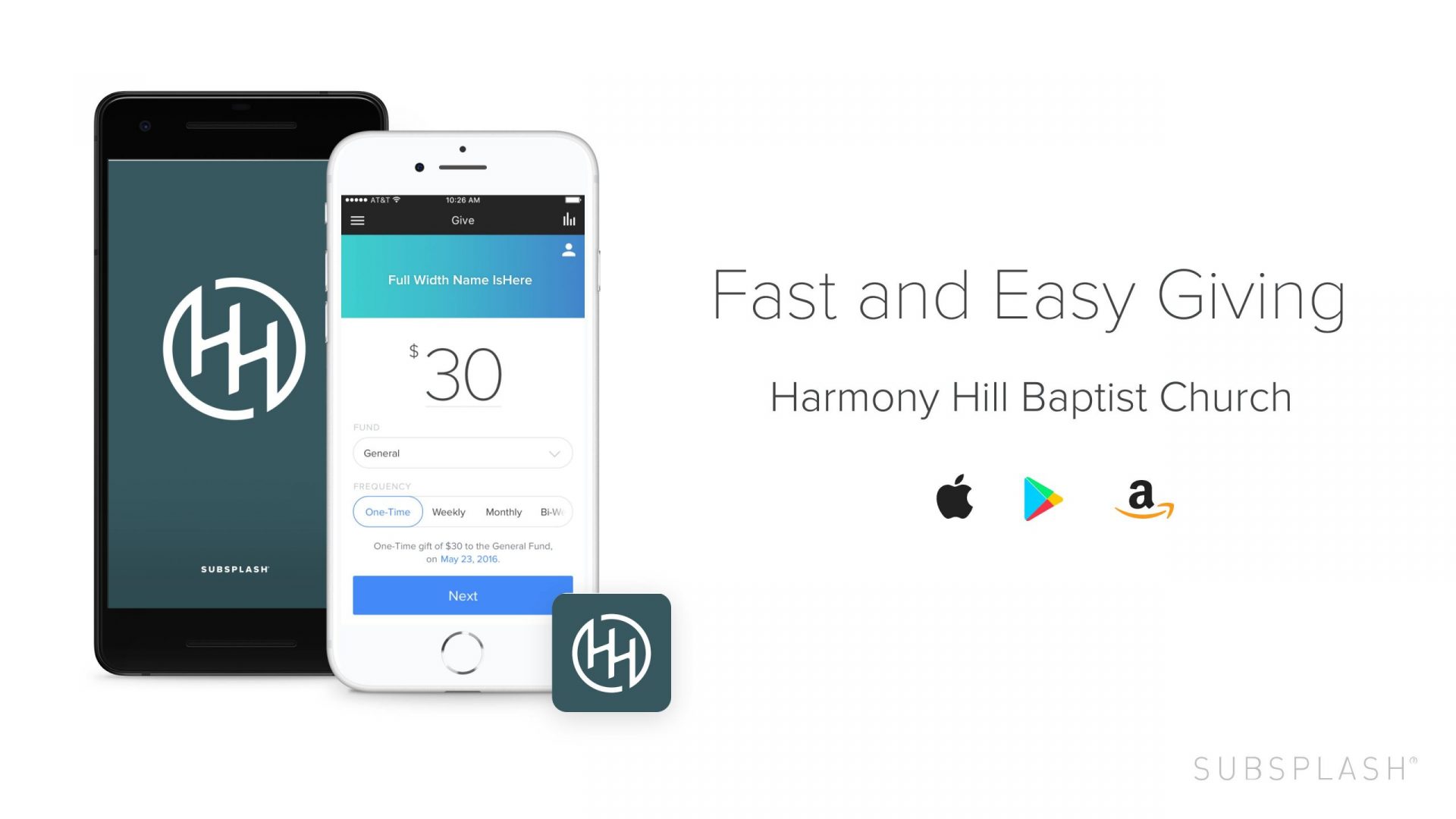
Subsplash Giving
Exciting news: we’ve moved from Kindrid Giving to Subsplash! Online giving will be easier than ever and allow the church to save money. We are grateful for your continued support and partnership in ministry! We are asking everyone to please sign up for Subsplash Giving and then cancel your account with Kindrid. Please complete the simple steps below by Jan 1, 2025. The option to give with Kindrid will disappear by Dec 9.
Follow these steps to set up your new account:
1.
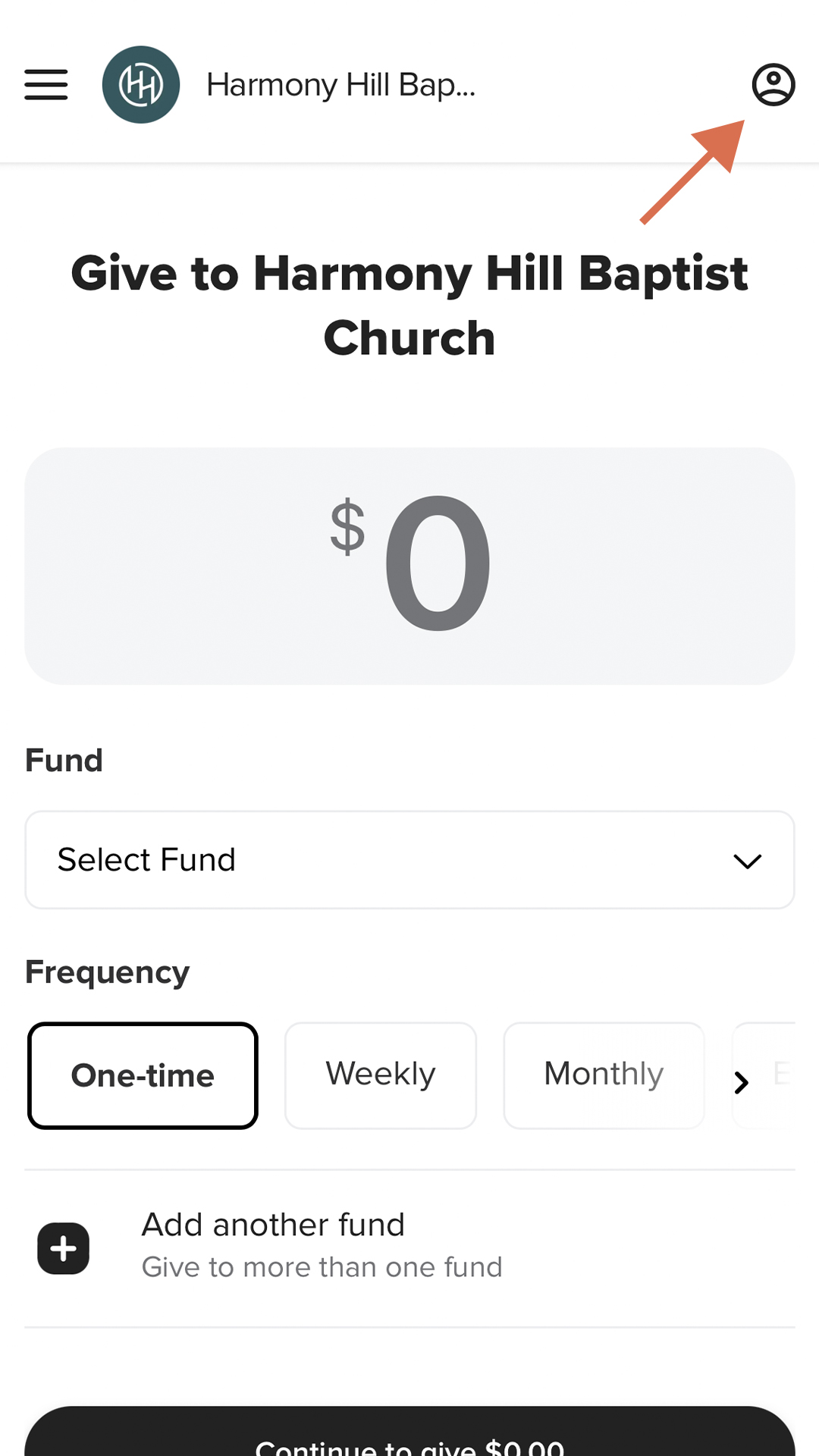
Set up your recurring gift on our new online giving provider here: https://subsplash.com/u/harmonyhillbaptistchurch/give
2.
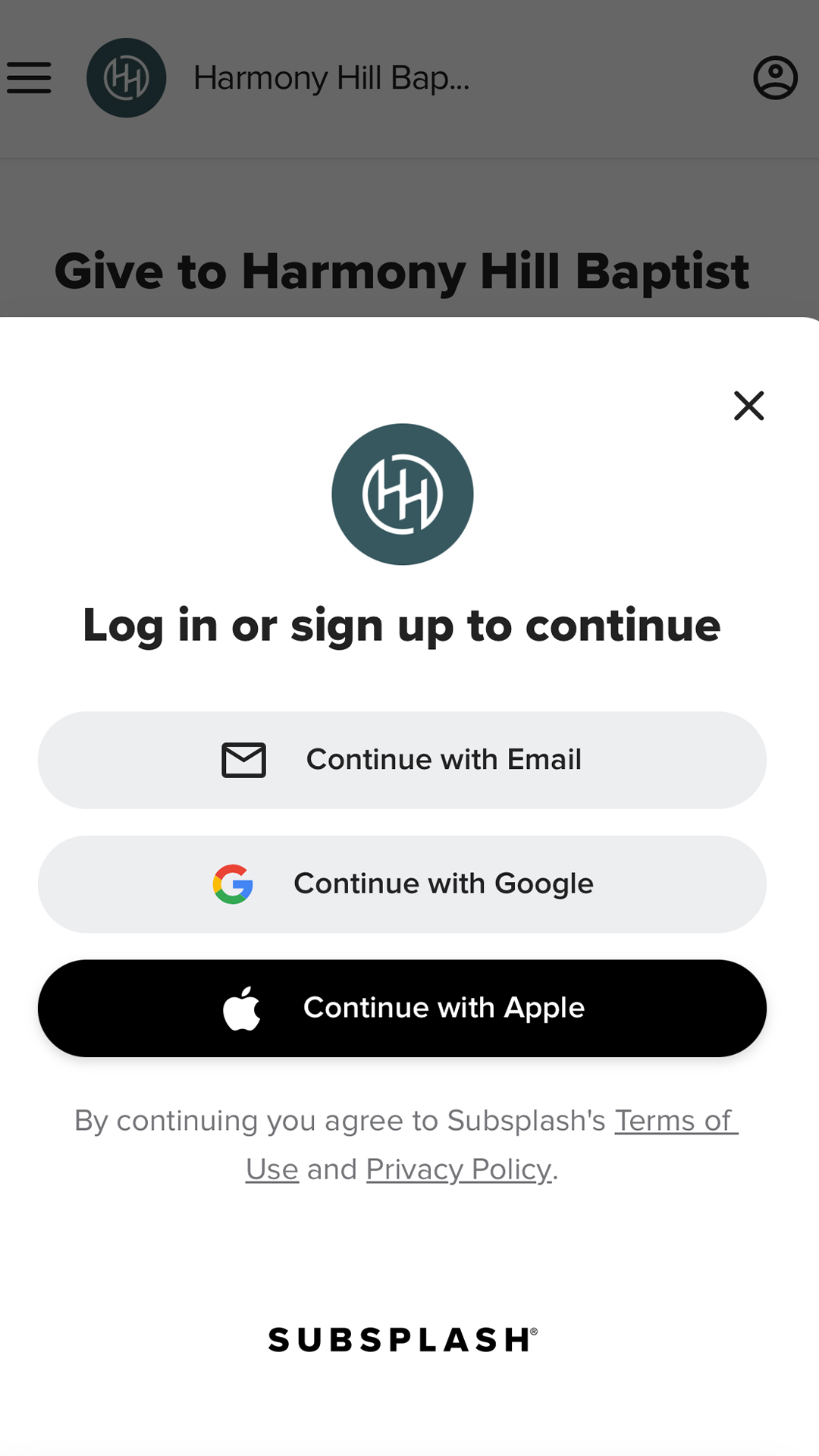
Create a Donor Profile by selecting Log in or Sign up.
3.
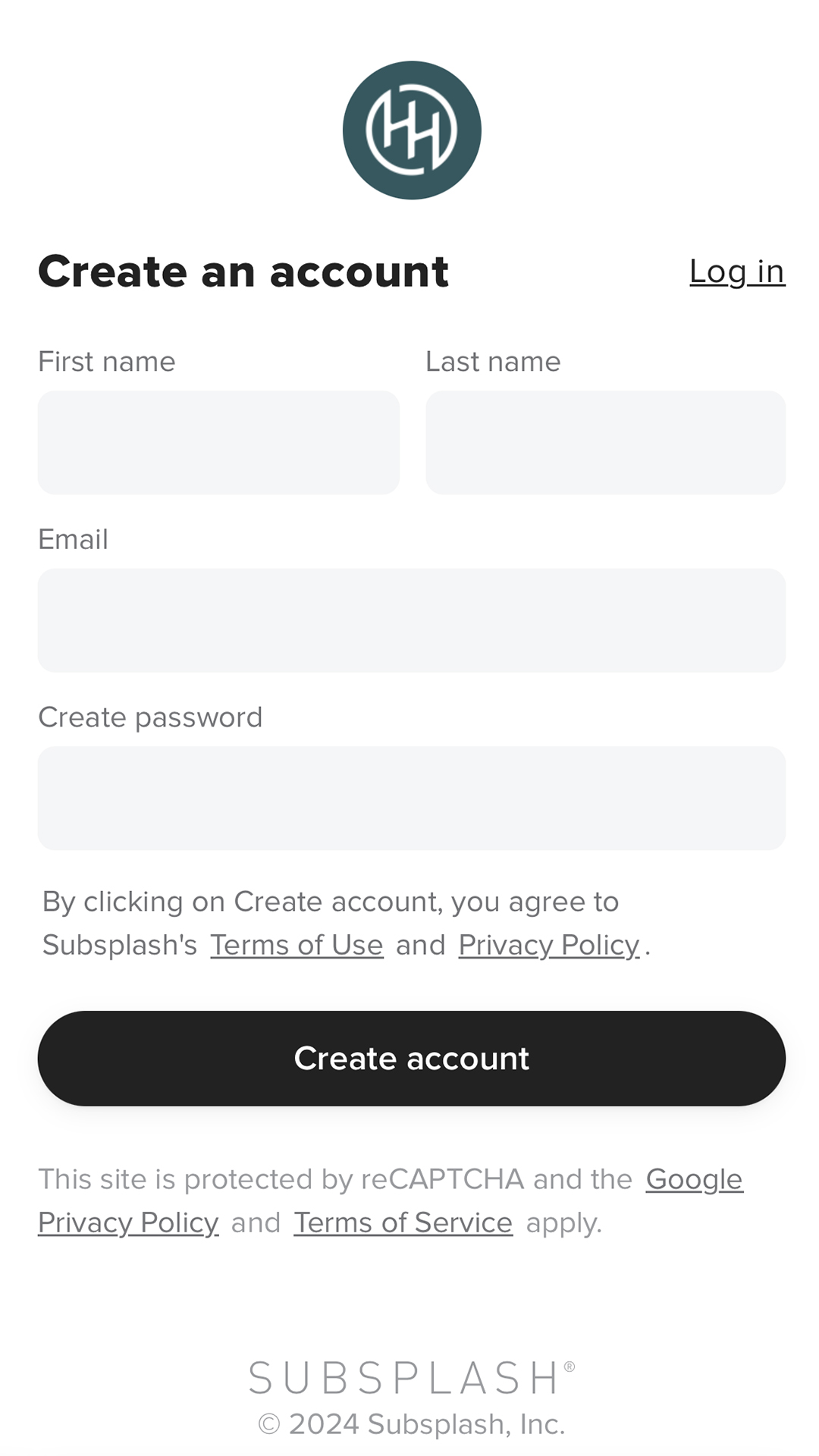
If it’s your first time giving through Subsplash, create a new account.
4.
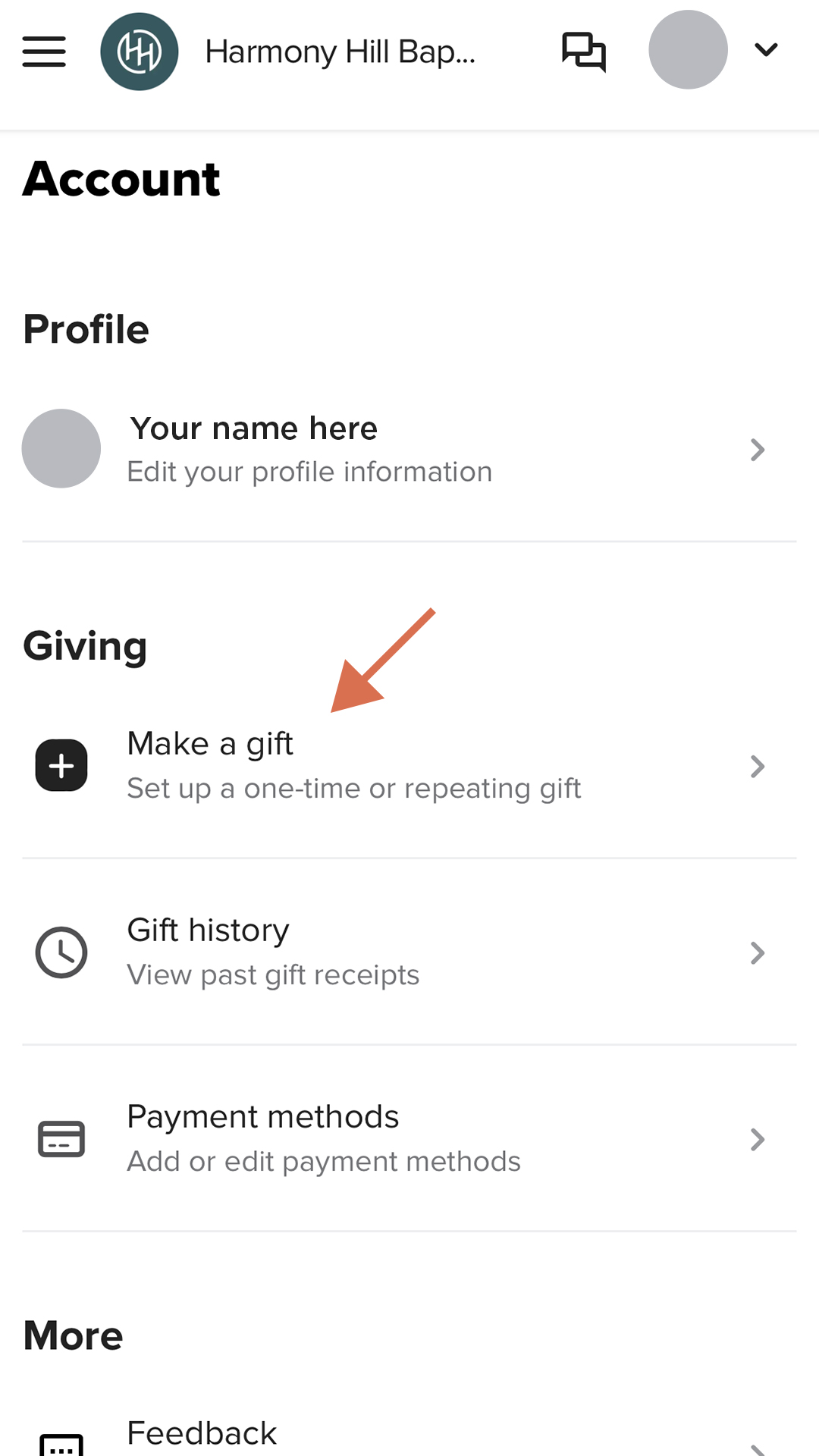
Set up a one-time or repeating gift.
Turn off your recurring giving in Kindrid
1.
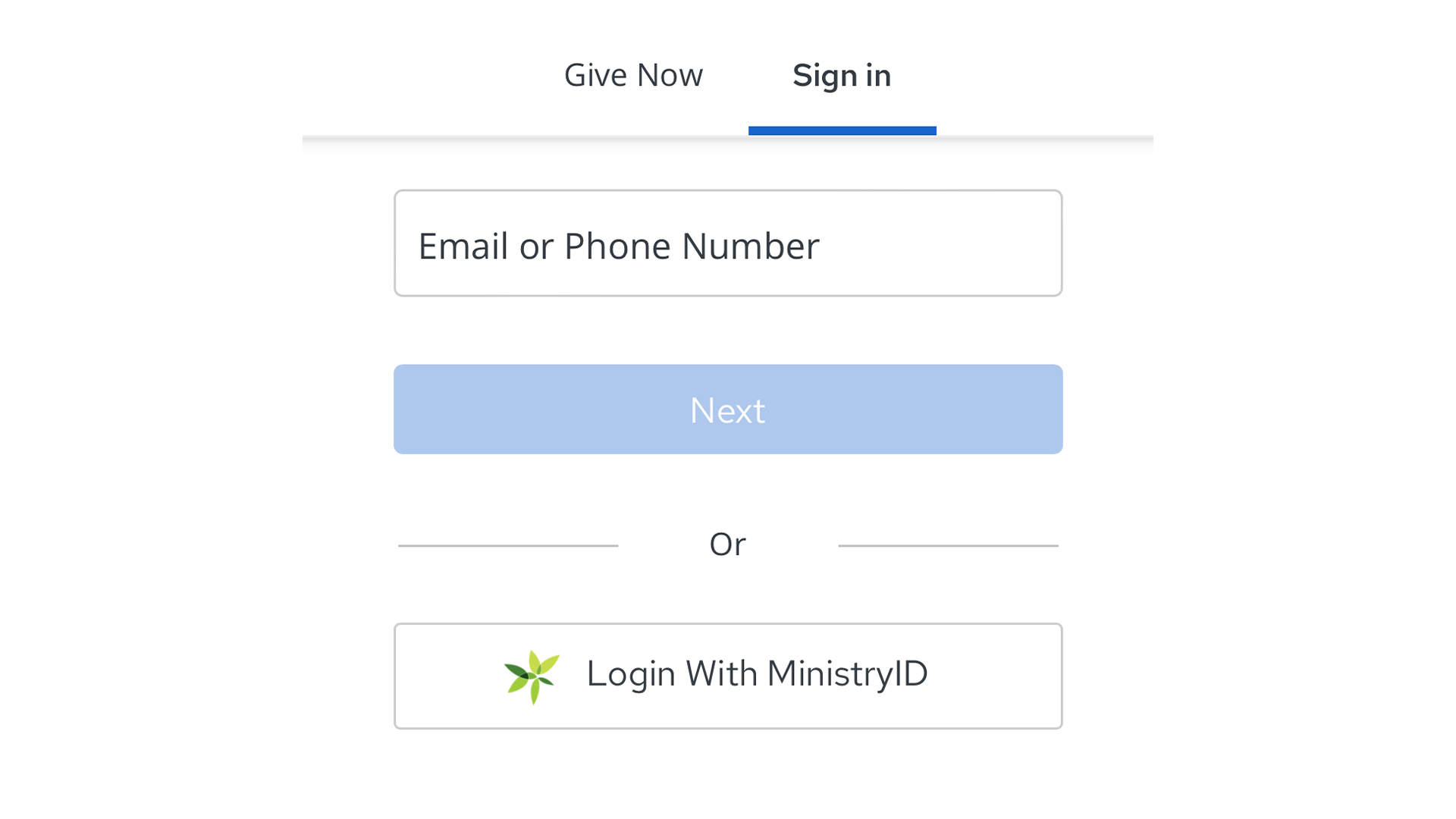
Log in to your giver account.
2.
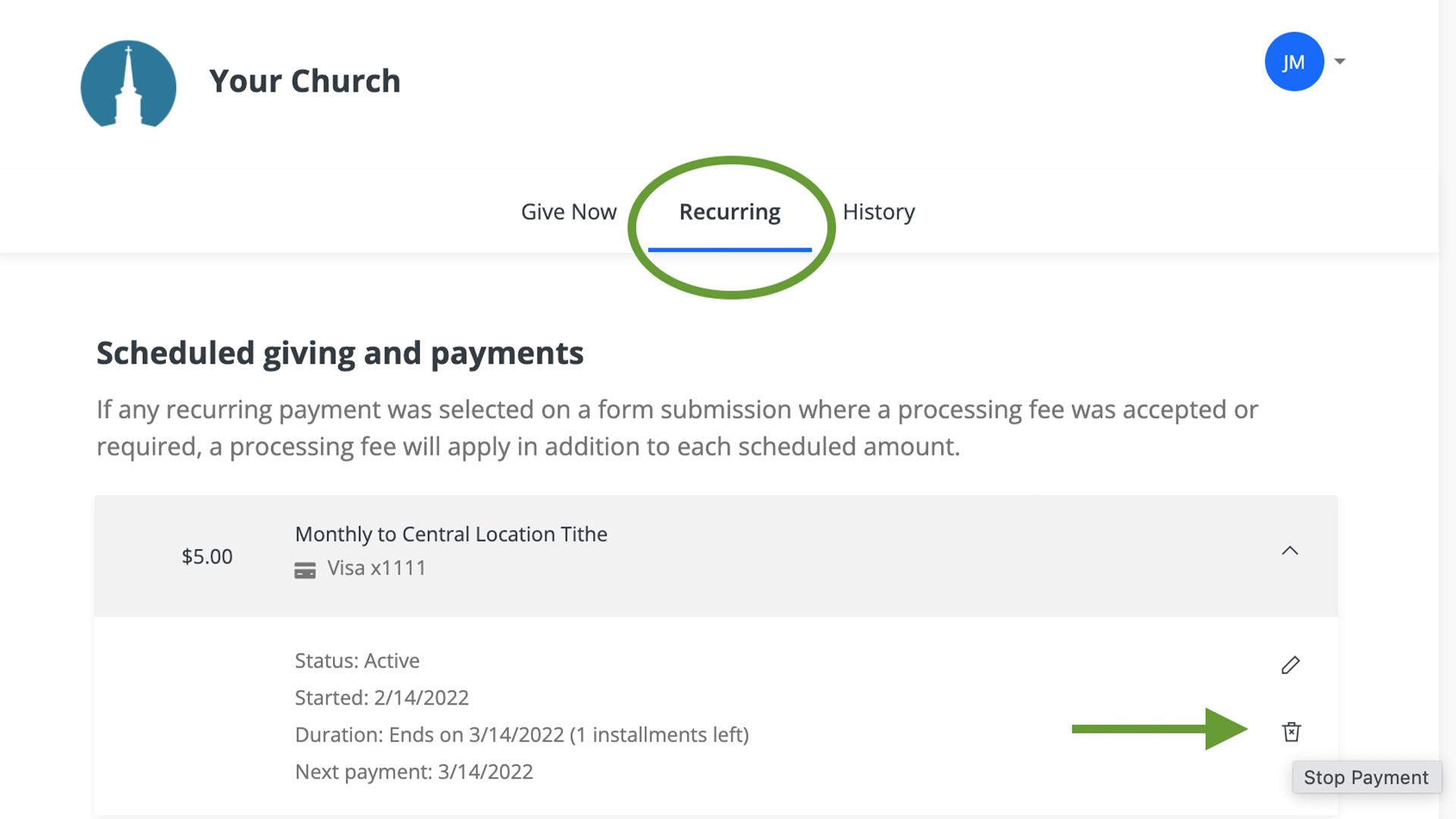
Click the recurring tab and then click the trash can icon to stop payment.



